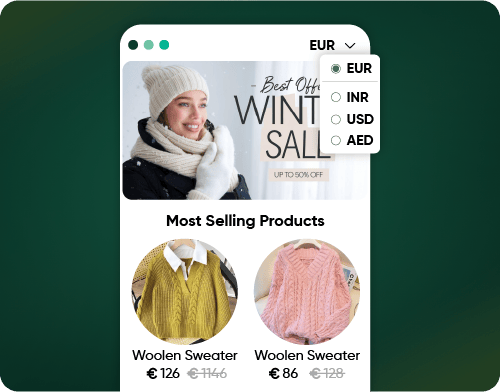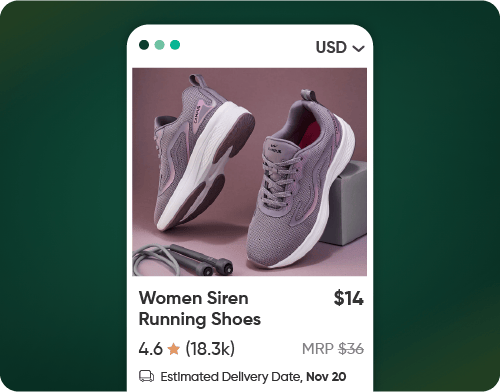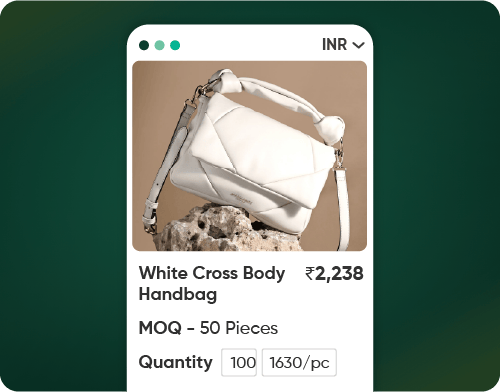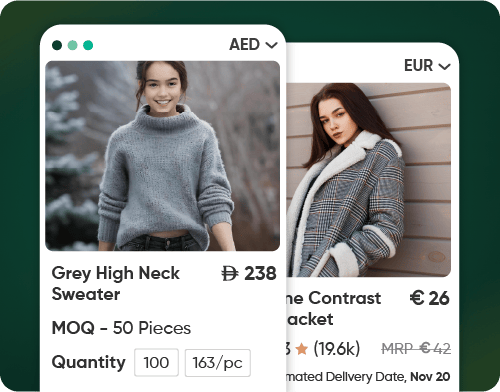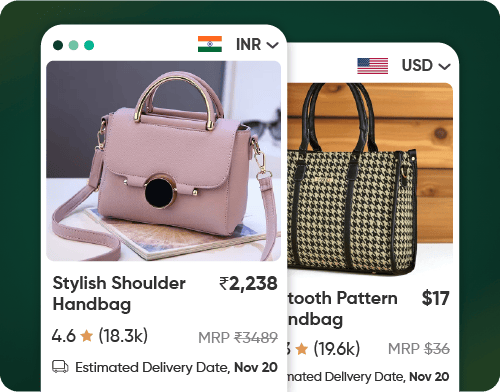Menu
Multi-Currency
Sell globally, let buyers shop and pay confidently in their own currency, no manual conversions, no lost sales
Multiply Reach, Revenue, and Trust With Multi-Currency
Power your global expansion with automated, plugin-free multi-currency support that earns buyer trust and maximises conversions. Deliver consistent local experiences across regions, from pricing to checkout, make every transaction feel simple, accurate, and familiar.

Seamless Multi-Currency Automation for Global Commerce
Take the complexity out of international selling with pricing and payments that just work, wherever your customers are
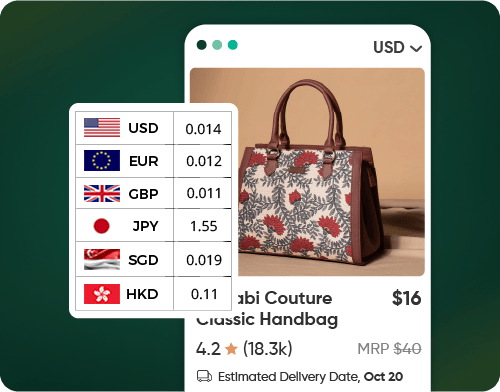
Automated Currency Rates
Keep pricing accurate globally with real-time rates, no manual checks, no missed changes
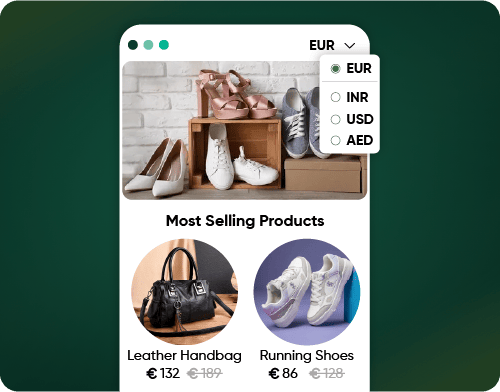
Support for Unlimited Currencies
Offer unlimited currency support to enable native currency purchases across the globe
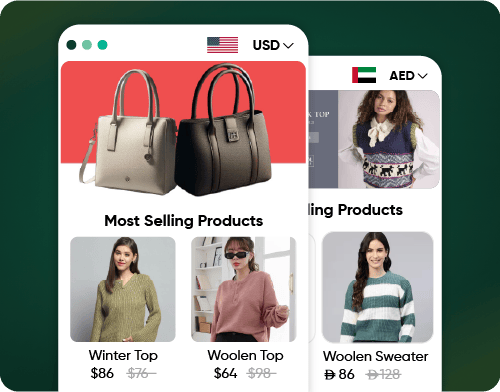
Location-Based Currency Switch
Auto-detect buyer location and show prices in their native currency for a truly local experience
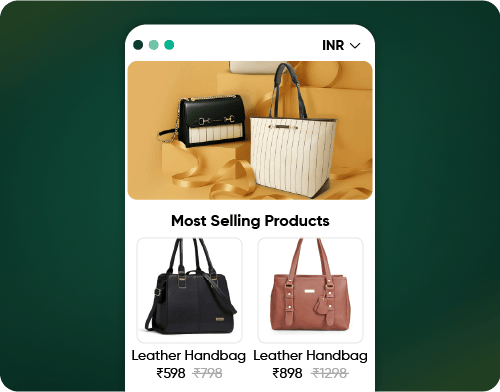
Full Template Support
Get complete currency compatibility across all themes - no extra plugins or add-ons required
Streamline Multi-Currency Payments and Billing
Simplify global transactions with effortless multi-currency handling from checkout to invoicing
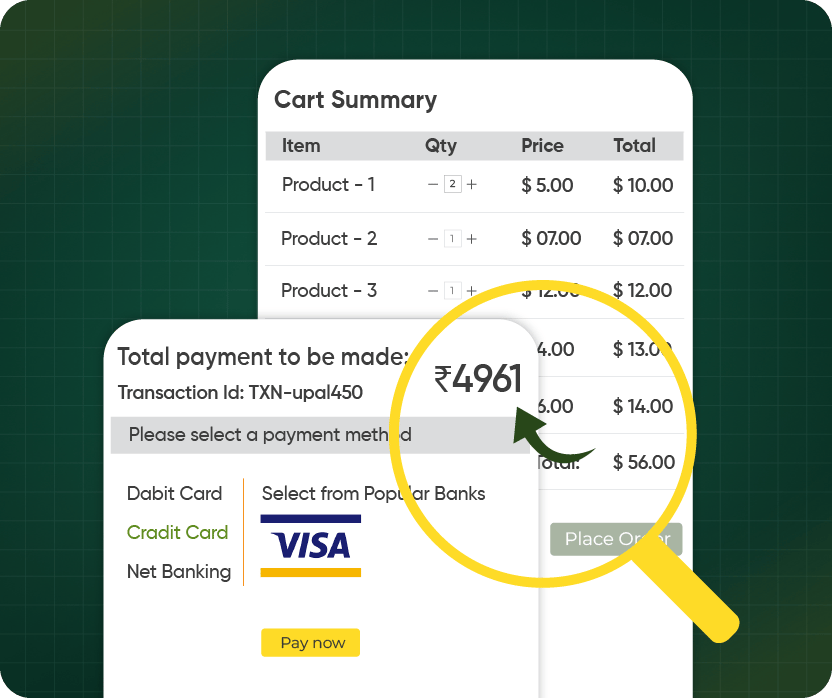
Payment Level Auto Conversions
Process payments in any supported currency with automatic conversions handled at the platform level
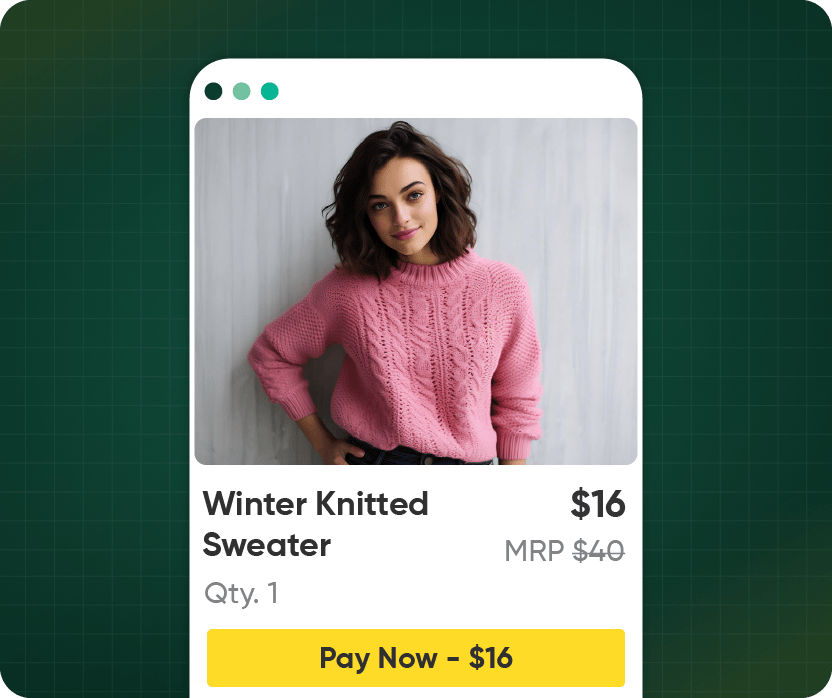
Transparent Checkout
Display real-time converted prices at checkout to ensure clarity and build buyer confidence
Book a Demo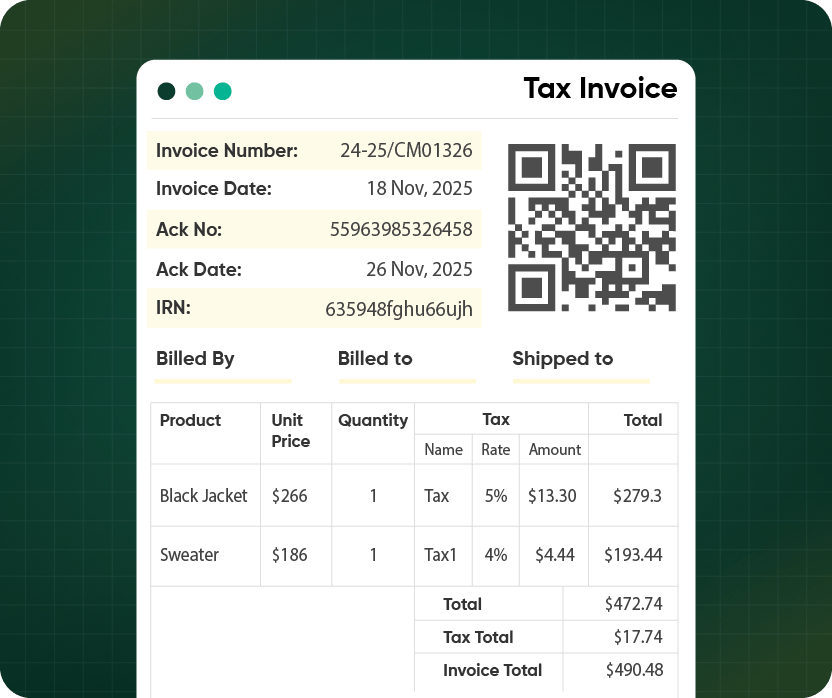
Invoice Support
Simplify billing and compliance with multi-currency invoices for accurate, localised records
Multi-Currency Solutions for Enterprise Complexity
Simplify global operations while maintaining complete control over every transaction
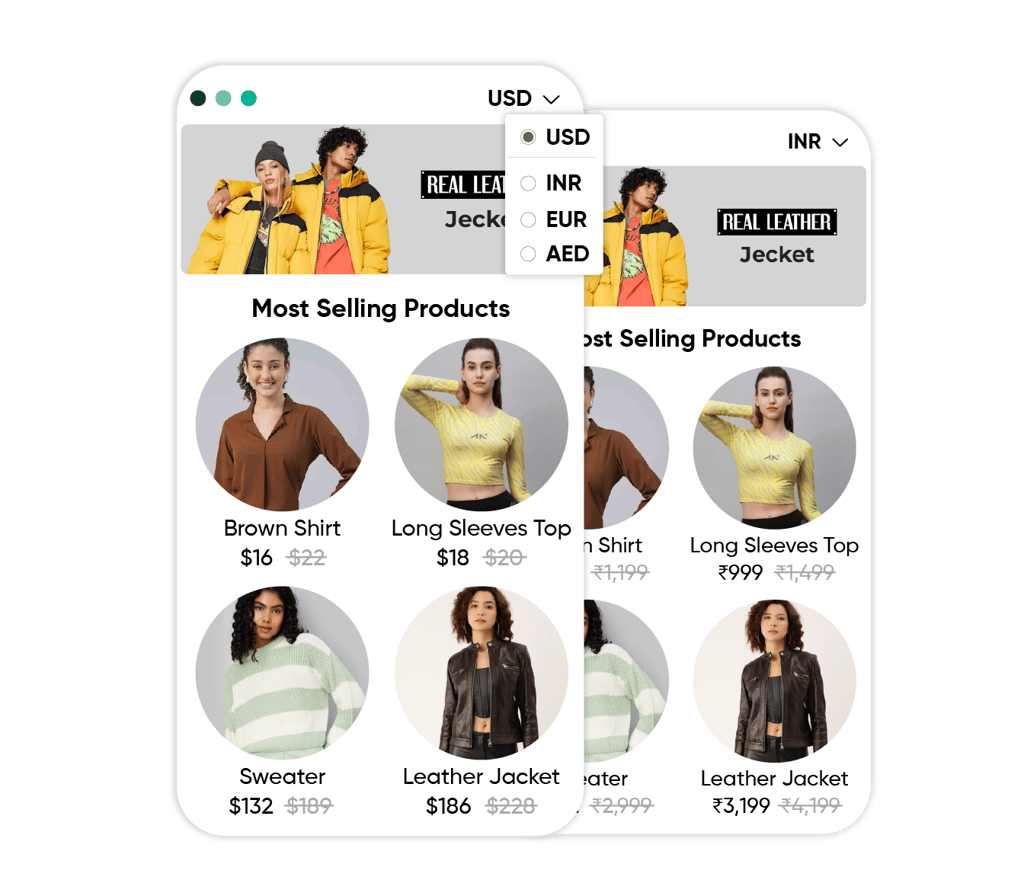
Multi-Currency Capabilities for Modern Enterprises
Enable accurate, automated currency handling across brands, sub-stores, and marketplaces of any scale
Expand Beyond Borders with Multi-Currency Commerce
Learn how top brands use StoreHippo’s multi-currency capabilities to win international markets
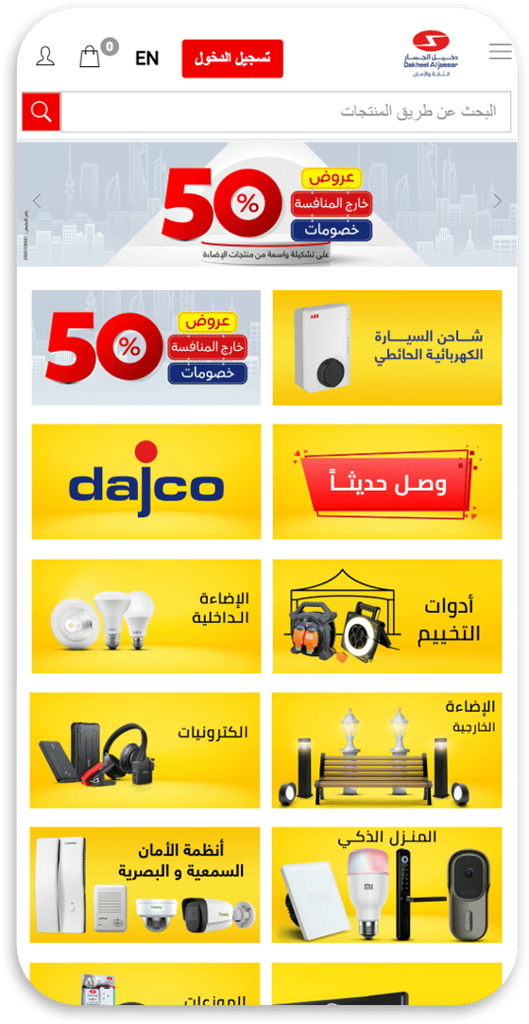

Powering Al Jassar’s Digital Shift to D2C Ecommerce and Omnichannel Growth
Multilingual
Connect better with customers with multilingual Arabic and English online store
Multi-Currency Payments
Quick and seamless checkouts with multi-currency payments
Multi Pricing
Dynamic B2B and B2C pricing for different customer roles
Customizations
Tailor made solutions for the unique needs of the business
Win Every Market With Local Currency Support
Expand B2B, D2C, B2B2C, Hyperlocal, and Enterprise ecosystems globally with seamless multi-currency capabilities from StoreHippo