No single-vendor or online business can be competed with a multi vendor marketplace as it provides extensive benefits to store owners as well as sellers.
Multi vendor marketplaces have changed the whole way the ecommerce sector works. It gives you a number of ways to scale your online business to new heights of success. While this is a super beneficial business model, having multiple stores specific to sellers and brands can make it even more awesome.
When you develop seller based sub-stores on your multi vendor marketplace, you can get extended opportunities to gain more visibility, better sales, and improved business profits.
Why build seller-based sub stores on your multi vendor marketplace? – A quick fact sheet
Build a strong brand presence and visibility
Freedom to experiment with multiple product lines, store designs, marketing strategies etc.
Implement segmented customer targeting
Offer customized stores based on customer preferences
Use unique keywords and URLs for each store for better SEO results
Get relevant traffic and better conversions on each sub-store
Efficiently manage multi store ecommerce setup with central control
So, what exactly is seller-based sub store and how can it help you increase sales
In this post, we will cover why you should set up a seller-based sub store on your multi vendor marketplace, how to set up and get most out of this feature.
What is a sub-store?
As the name suggests, a sub-store is a small shop within a multi-vendor ecommerce website. An online marketplace can have a number of smaller shops each dedicated to different product lines, geolocations, brands, customer groups, vendors etc.
By creating sub-stores, you can offer undistracted shopping to your customers. This helps in faster navigation for filtered searches and quick conversions.
What is a seller based sub store?
Since sub-store create a destination to shop different products and learn about multiple brands in one place, it makes it very convenient for the customers to shop. The seller based substore allows sellers to set up their own brand stores that are exclusively designed to provide customers with a rich shopping experience on the multi vendor marketplace.
Benefits for sellers
Engage with online shoppers for a longer time, new ways to explore your product catalogs, seller based sub-stores can increase conversion, create repeat business, and foster customer loyalty
The sellers also have the extended opportunity to reach more audiences as your organic rank increases and entice new customers with an attractive storefront
Benefits for customers
Allow customers to shop segmented products or brands
It creates a greater visibility for every brand while improving their shopping experiences
Provide personalized and relevant offerings to specific customer groups and have better communication with the brand
Benefits for owners
The online store owners get better marketing opportunities by selling different products and brands across the globe
When the store owner sells more through different substores, they tend to increase business revenue
Seller based sub-stores allow customers to access their choice of products and brands directly while reducing the choice fatigue for faster conversions
Table of Contents
How to set up seller-based sub stores?
StoreHippo helps you to enable substores directly through the multi-store ecommerce platform. You can easily access the substore functionality from the admin console and set up seller based sub-stores.
To do this;
- Click Settings, and then, MISC section. Check the “Enable Multistore” option to enable the multi-store functionality in your online store.
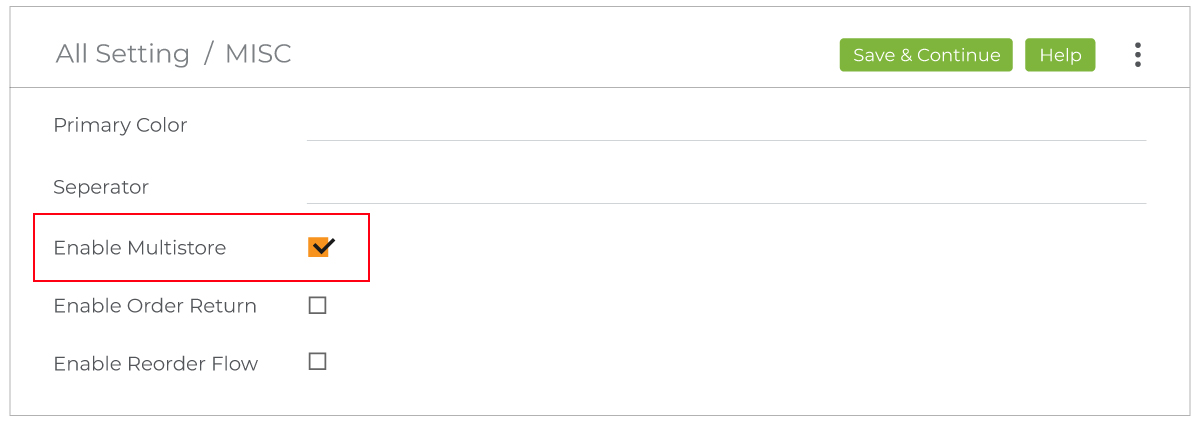
- Nest go to Settings > Substores in the StoreHippo Admin Panel to create substores. and click on “add new”
.jpg)
- Provide the Name of the substore as 'Smith's'.
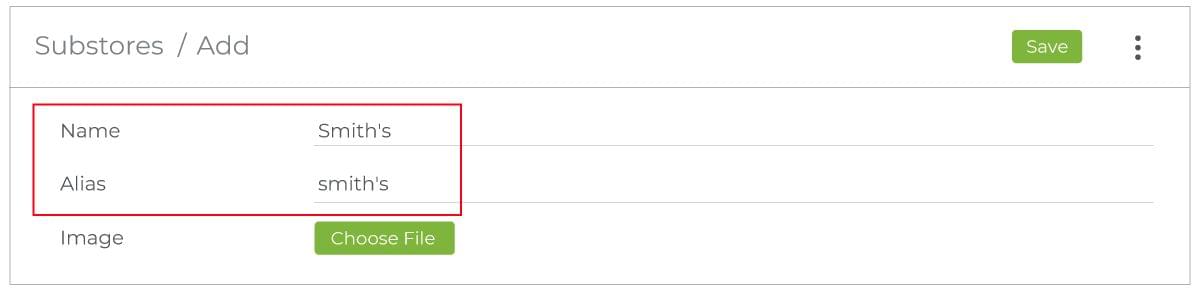
- Add the image, sort order and other settings you want in this sub store. Click the Save button to create a brand new sub store for your seller
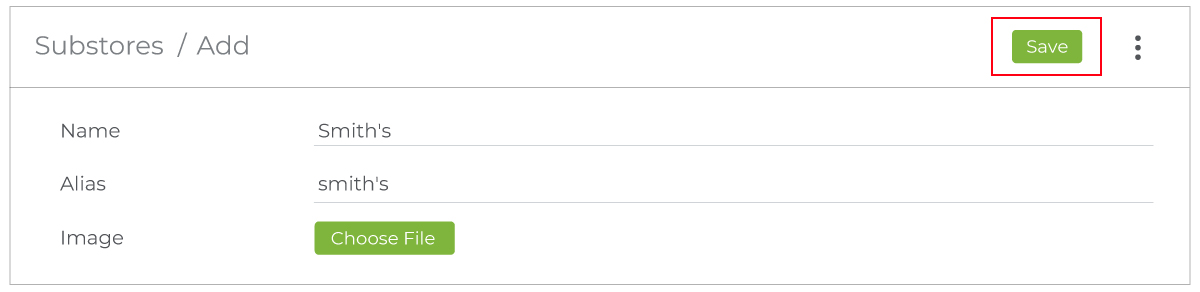
- Easily create various seller based substores by repeating the procedure
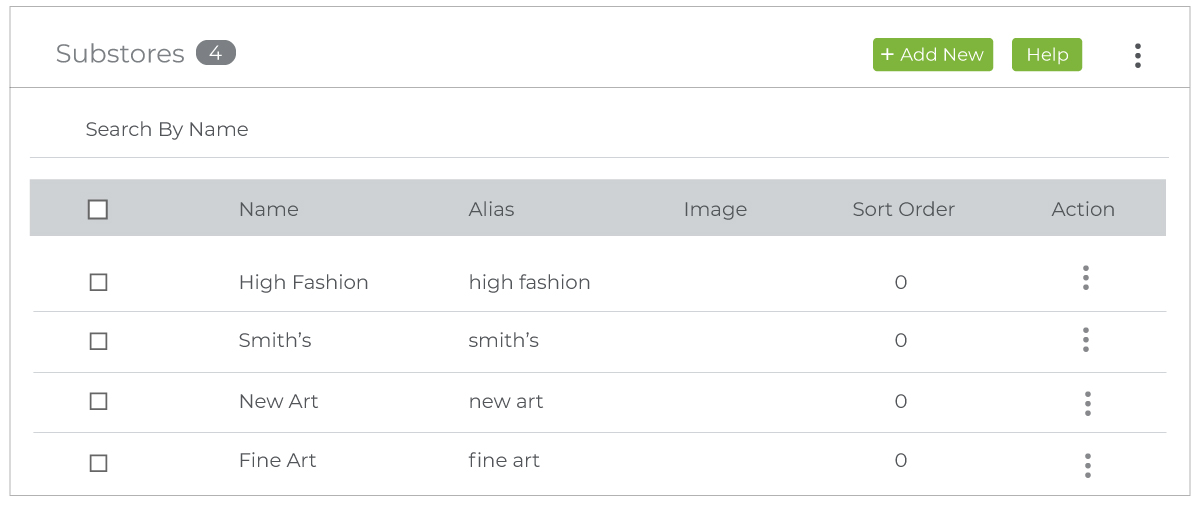
The best multi vendor ecommerce platform StoreHippo allows you to set up any number of sub stores for your vendors. This will complete the substore setup on your multi-store website.
Default substores on your Multi Vendor marketplace
Setting up a default sub-store allows you to set up the first store that your customers see while visiting your site. To do this, go to Settings > MISC section in the StoreHippo Admin Panel.
Select the default substore from the drop down.
.jpg)
Next, define if you want to show or hide the substores. You can select hide or show in the Records With Blank Substore field.
Click on Save to save the settings.
Assigning substores to sellers
1. To show the sellers in the substores you need to assign sellers to each of the substores Go to Sellers > Sellers section
2. Add/Edit a seller and provide the name of the substore/substores to which you want to assign the seller in the Substore field.
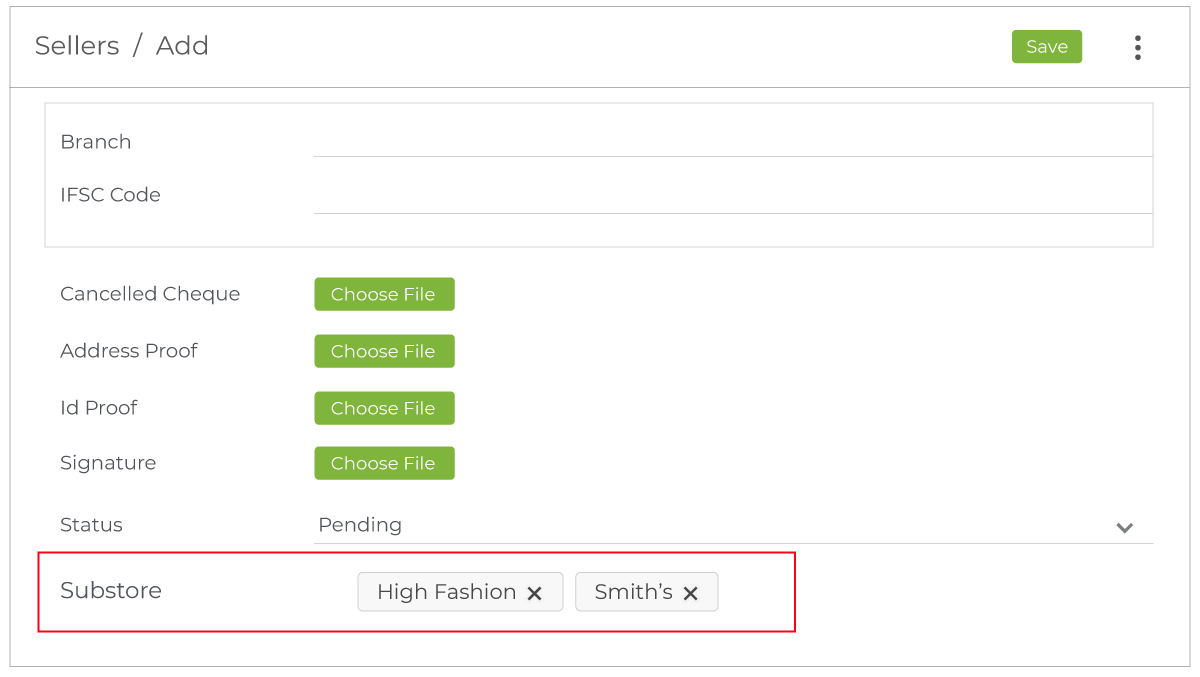
That’s it and your sub store set up for sellers is complete. You can now have multiple seller based sub stores on your online marketplace.
Why choose StoreHippo to set up seller-based sub stores on your multi vendor marketplace?
The substore functionality provides a better growth opportunity and helps you to experiment with varied business strategies with minimum effort and without hampering the existing business processes. However, it is important to choose the right platform to implement this model. You need a best multi vendor ecommerce platform to handle the unique setup of substores and help you focus on better business growth.
While you know the benefits of substores and easy way to set it up with the admin panel of StoreHippo, choosing StoreHippo will help you leverage all the benefits of seller-based substores with awesome inbuilt features. Some of the features include inbuilt order and inventory management, store-specific discounts, languages, shipping rates, currency, pricing overrides and more. Creating advanced substores uniquely personalized for your target audience will help you ace your multi vendor marketplace like never before. Explore all the features and benefits of the platform by starting your free 14-day online trial store today.


